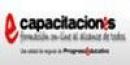Microsoft Access 2007 Training Course
Curso
Virtual
*Precio estimado
Importe original en USD:
$ 49

Descripción
-
Tipología
Curso
-
Metodología
Virtual
-
Horas lectivas
16h
Dirigido a: Los cursos de Amazing eLearning están orientados a todos los profesionales y no profesionales que quieran actualizar sus conocimientos en cursos técnicos de una mánera fácil y rápida de aprender. Todos nuestros tutoriales son interactivos para crear el máximo aprendizaje en el usuario.
Opiniones
Programa académico
Microsoft Office Access 2007 Training CD Online Access
Lesson 1: Getting Started with Office Access 2007
- Opening up Access 2007
- Getting started with access options and tools
- Getting started with templates
- Getting started with blank databases and recent databases
- The Function Area
- The Navigation pane
- Tabbed documents
- The status bar
Lesson 2: Design and Creation of a database: student
- Design a database
- Create a sample database: student
- Create datasheet relationships
- Create indexes
- Edit field types
- Edit table structure
- Format datasheets
Lesson 3: Various Types of Queries
- Create a select query
- Create a parameter query
- Create a cross tab query
- Create a criteria query
- Perform calculation using a query
- Create an operation query
- Create an SQL query
Lesson 4: Forms
- Command button used to create form
- Create a form using the Form Wizard
- Create forms using the Form Tool
- Create a split form
- Use form design view to create and edit a form
- Applying controls in the form design view
- Create a switchboard form
Lesson 5: Reports
- Use the Report Tool to create a report
- Use the Report Wizard to create a report
- Use the Label Wizard to create labels
- Create a report using design view
- Editing a report
- Sorting and grouping in a report
- Calculations in a report
- Printing reports
Lesson 6: Importing and Exporting Data
- Importing Access files
- Importing Excel files
- Importing SharePoint lists
- Importing text files
- Importing XML files
- Linking to Access files
- Linking to Excel files
- Exporting a table as an Excel worksheet
- Exporting to a SharePoint site
- Exporting as .PDF or other type of file
Lesson 7: Use of Macros to automate tasks
- Create a macro using 1st method
- Create a macro using 2nd method
- Editing a macro
- Create a macro group
- Create a conditional macro
Lesson 8: Use of VBA and Modules
- Introduction to VBA and Modules
- Create a class module
- Create a standard module
- Creating and debugging procedure
- Editing a module
Lesson 9: Database Management and Security
- Backup a database
- Compacting and repairing a database
- Data Analysis
- Setup Passwords
- The Trust Center
- Saving as an .accde file (Execute-only Database)
Appendix: Database Concept and definitions
Content:
1. CD-ROM sealed in a DVD-case
2. Free Online Access
Click here to create an account and access to this course immediately.
Level: Beginner to Advanced
Course Outline:
Put the Access 2007 to work for you in a few hours!
Click here to see a demo (it will take a few minutes to download the actual lesson)
- Get to know the interface and new features of Microsoft Office Access 2007
- Learn to create a sample Access database within 24 hours
- Lessons include text, voice, and mouse activities to accommodate the three basic learning styles: reading, hearing, and doing.
- The best step-by-step tutorial using the latest eLearning technology
- No prior knowledge of using Access nor Database is necessary
Why our amazing elearning technology allows you to learn Access 2007 in a few hours?
- Each step comes with voice, text, hightlighted box, and mouse activity.
- Crystal clear audio delivered by professional narrator.
- Texts are written and edited by professional editor.
- Mouse motion to draw your attention.
- Highlighted box to show you exactly where to click.
- Easy navigation to each topic.
- Playback controller to move a slide forward, backward and stop.
- Full-size screen display for maximum viewing (1024 x 768)
- Side-by-side learning and doing - best for using the Excel 2007 and tutorial at the same time.
Información adicional
Microsoft Access 2007 Training Course
*Precio estimado
Importe original en USD:
$ 49